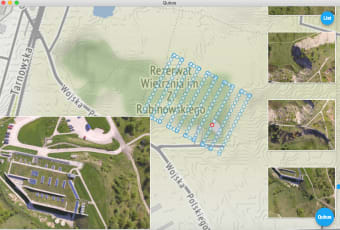View geo-maps with ease
qubus is a free image viewer software that allows you to easily see and manage geo-tagged images. This desktop application is built with Angular and Electron frameworks letting you browse for georeferenced images on OpenStreetMaps. It works with various platforms and is compatible with different image-processing programs to make viewing geo maps easier. The app also works with tons of high-resolution images for geo-mapping. So, whether you are into geo-mapping or just trying to look at geo-tagged images but are finding it hard using simple photo viewers, then this is a good app to start with.
Pin your location
Geo-mapping or geo-surveying is a method of land and sub-surface surveying using GPS. It presents a detailed view of a site and the surrounding area, including roads, buildings, mountains, rivers, estuaries, and even pipelines. Geo-mapping is important for GPS to work and be of help. In fact, the world pretty much relies on accurate geolocation, so people can find their way. Not only that, but GPS is also necessary for construction, surveillance, and historical recordings. Maps are an important part of day-to-day life. And now that we can accurately record the slow-changing landscape to keep up, it would be a waste not to take advantage of it. However, geo-maps tend to be highly detailed, and the device you’re using will need to have enough strength to keep rendering geo-tagged images properly.
Fortunately, apps like qubus exist to aid you. It is a pretty simple image viewer that you can pair with other programs. It shows you tiled and detailed views of the images which you can freely control when it comes to the positioning of the map. If you do geo-mapping, qubus also does map tile overlay selection and allows you to extract EXIF data. It’s compatible with Angular and Electron and can generate thumbnails for easy organizing on your files, so it’s a fairly handy app for the job.